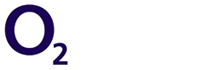Home Connections

In the UK, the company that supply your home Internet connection (an ISP) is required to provide adult content filters. In some cases these will be turned on automatically.
Below is a listing of the most popular UK network operators and the methods they use to restrict access to adult content. Locate your ISP in the list and then reverse the steps they give for enabling filters, to disable them and gain access.
Remember – these links and videos tell you how to enable adult filters. You need to understand the process and then reverse it, to turn them off.
Internet Service Provider Tools
An Internet Service Provider (ISP) is the company who provides your broadband access to the internet. The main UK ISPs provide parental controls as part of an internet security package which could include software to protect your computer from viruses, spam and identity theft. Depending on the package you have with your ISP, the internet security programme may be free or charged monthly.
Please ensure to reverse the instructions

BT Broadband
BT has teamed up with McAfee. BT NetProtect Plus offers some parental controls as part of an online security package. BT Parental Controls promises a more comprehensive range of tools allowing you to tailor protection settings to be age appropriate and cover any device connecting to your home hub. To get either package you will need to log in to your BT account.

Sky
Sky has recently replaced McAfee Parental Controls with Sky Broadband Shield - a brand new tool that allows you decide which websites can and can't be seen in your home. It's free for all Sky Broadband customers, works on all devices and allows you to set restrictions on the basis of clear age categories i.e. PG, 13 or 18.
Sky customers will need to sign in to activate Sky Shield.

Talk Talk
TalkTalk's parental control package is called HomeSafe and is designed to block all connected devices in the home from accessing inappropriate websites. You will need to log into your TalkTalk account to activate HomeSafe.

Virgin
Virgin Broadband comes with Web Safe parental controls which block harmful content from reaching any device connected to your home network. To turn Web Safe on, you just have to sign in to your My Virgin Media account.

Plus net
Plusnet Protect is a software solution powered by McAfee that has parental control settings within it. Plusnet Protect is bundled free with Unlimited packages, or costs £2 per month after the first 3 months if you're an Essential customer.
If your ISP is not listed please visit their website to locate how to enable (and in turn disable) any filters.
Mobile Phones, 3G /4G Connections

Typically mobile network operators do not allow customers to access adult sites over their 3G/4G networks until they have verified your age. You would normally be presented with a message in your browser when attempting to do so that gives instructions on how to age verify.
Below is a listing of the most common UK ISPs and the methods they use to restrict access to adult content. Locate your ISP in the list and then reverse the steps they give for enabling filters, to disable them and gain access.
In most cases it will be simplest to simply call your network operator. Alternatively, choose your network operator below for more information about the steps required.

EE, Orange & T-Mobile:
https://ee.co.uk/help/safety-and-security/my-digital-life/content-lock---change-my-settings
If your mobile network provider is not listed please visit their website to locate how to access adult sites over their 3G/4G networks.